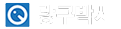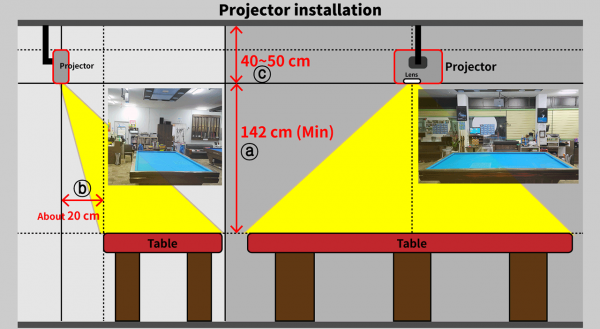How to install projector for BPS
페이지 정보
작성자 당구박사 작성일 23-08-08 20:31 조회 2,422 댓글 0본문
How to install projector for BPS
How to install projector (on the carom 3cushion table)
ⓐ 142cm (minimum)
당구대 바닥에서 프로젝터 렌즈까지의 거리는 최소 142센티미터는 떨어져야합니다. 프로젝터는 큰 그림을 거리를 좁혀서 작게 투사할 수는 있지만 작은 그림을 크게 투사 할 수는 없습니다(천장에 닿으므로 거리를 띄울 수 없으므로). 그러므로 당구대와 프로젝터사이의 거리가 충분할수록 설치하기 쉽습니다.
The projector’s lens must be at least 142 cm away from the table floor. Projector can make large projection to smaller, but can’t make small projection to bigger. so you must find good project location first. and then you can fit the BPS’s contents to the table by using projector’s ‘4(quick) corner adjustment’ function and remote control.
ⓑ about 20cm
프로젝터는 당구대 바로 위에 설치하지 않고 당구대 옆 위에 설치합니다.
BPS 매니저를 이용한 프로젝터 설치 (Projector installation with BPS manager)
프로젝터를 고정하기 전에 먼저 맞는 위치를 찾으세요 (figure out the projector location before you fix it)
BPS 사용중에 화면이 테이블과 맞지 않게 되었을 때는 프로젝터 리모콘을 이용하여 이렇게 조정하세요.
Recommended projector samples
뷰소닉. Viewsonic (KL37W): WXGA, LED, 4500 ansi, 단초점 0.49:1.
뷰소닉, Viewsonic (v107w) : WXGA(1280*800), 밝기 3800안시, 단초점(short throw), 모서리 맞춤 기능(4 corner adjustment). 인터넷 가격.
엡손, Epson (eb-535w) : WXGA(1280*800), 밝기 3400안시, 단초점(short throw), 모서리 맞춤 기능(quick corner adjustment). 약간 소음이 큰 편임(big and little bit noizy)
옵토마, Optoma (w316st): WXGA(1280*800), 밝기 3600안시, 단초점(short throw), 모서리 맞춤기능 없음(no corner adjustment).
위 기종이 아니더라도 설치는 가능합니다. 초점거리가 짧은 단초점, 모서리를 맞추기 쉽도록 도와주는 기능(4코너)을 갖추고 있는 프로젝터가 설치하기는 쉽지만 가격은 조금 더 비쌉니다. 프로젝터의 밝기가 너무 밝거나 너무 어두워도 좋지 않습니다. 설치 환경에 맞는 적절한 프로젝터를 선택하시기 바랍니다.
These products have been tested for over a year. Even if it is not the above products, it can be used if it has the above functions. Corner adjustment function makes it convenient to install the projector , but it is not essential.
댓글목록 0
등록된 댓글이 없습니다.